Clonezilla 2.8.0
Free Version
Free clones!
If data backups can save your work files, saved games and the like, system cloning does pretty much the same thing for your operating system and additional programs. Clonezilla is such a tool, that's similar in scope to Norton Ghost and Acronis True Image, except it's free ;)
Clonezilla comes in two flavors, basic and Server Edition. Clonezilla SE is used to clone and restore images on multiple systems at once. Legends say that it can handle even one hundred computers at a time. But the standard edition should be enough for a single upgrade to SSD, for example.
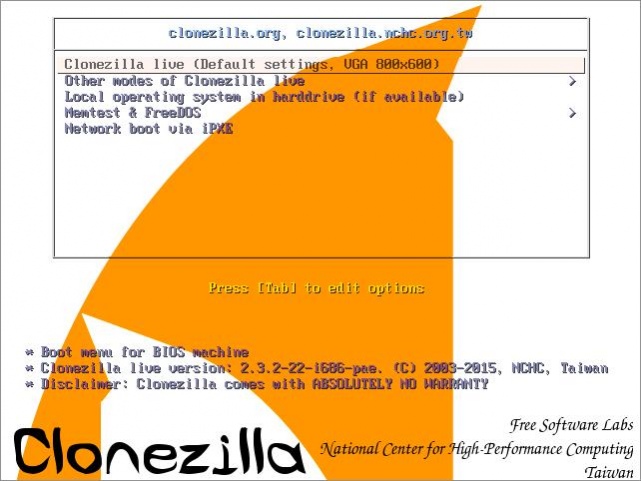
But there aren't many stories to say about this tool. Let's jump into what it can do. Clonezilla comes as a bootable disk image. You only need to burn it onto a disk or copy it on a SUB stick, and you're ready to go. Clonezilla can work with numerous file systems, covering Windows, MacOS, FreeBSD, ChromeOS, Linux and more.
Besides the configurations that you can with using the available commands, you can also set up boot parameters and perform live coding, if you know what you're doing.
Clonezilla's interface may be a bit intimidating at first, but once you know you figure out what everything does, you'll realize that the workflow is smooth and on the point.
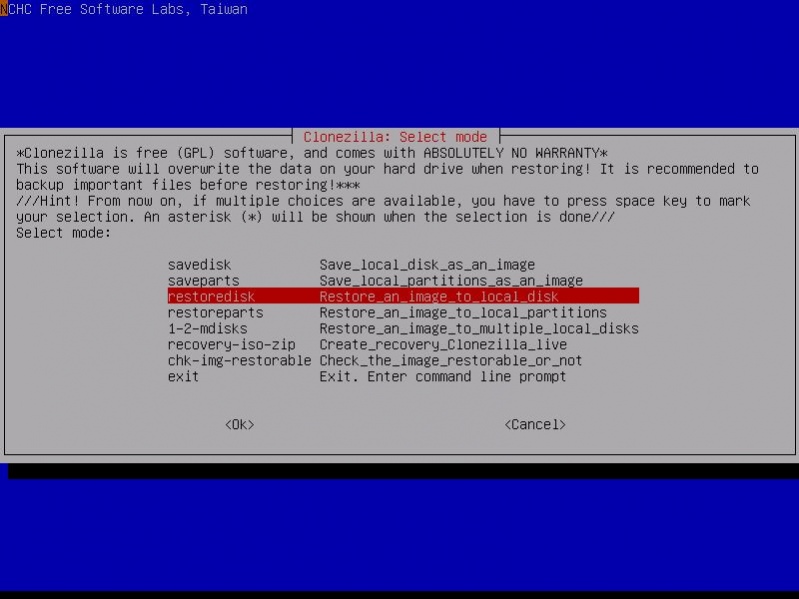
Features
- Filesystem supported: ext2, ext3, ext4, ReiserFS, xfs, jfs of GNU/Linux, FAT, NTFS of MS Windows, HFS+ of Mac OS, UFS of BSD, Minix of Minix and VMFS of VMWare ESX. Therefore you can clone GNU/Linux, MS Windows, and Intel-based Mac OS, no matter it's 32-bit (x86) or 64-bit (x86-64) OS. For these file systems, only the used blocks in the partition get saved and restored. For an unsupported file system, sector-to-sector copy is done by dd in Clonezilla
- LVM2 (LVM version 1 is not) under GNU/Linux is supported.
- Multicast is supported in Clonezilla SE, which is suitable for massive clone.
- Based on partclone to clone partition. However, Clonezilla, containing some other programs, can save and restore not only partitions, but also a whole disk.
Final Thoughts
Clonezilla is a beautiful alternative to commercial cloning tools. While being able to handle almost any file format, once you get over the initial hurdle you can comfortably use it to back up any operating system.
Our Recommendations